February 19th, 2026
You might start to notice a few visual updates across the platform.
We’re gradually rolling out a refreshed look for Fresh Projects - something a little cleaner and more modern. You’ll see it appear over time across the platform and in our communications.
What’s not changing?
Everything that matters.
Our focus remains exactly the same: helping Professional Services firms in the Built Environment run with clarity and confidence.
There’s no change to how your projects work, just a refreshed look around the same powerful tools you use every day.
As always, if you have any questions, we’re here to help. 🚀
February 4th, 2026
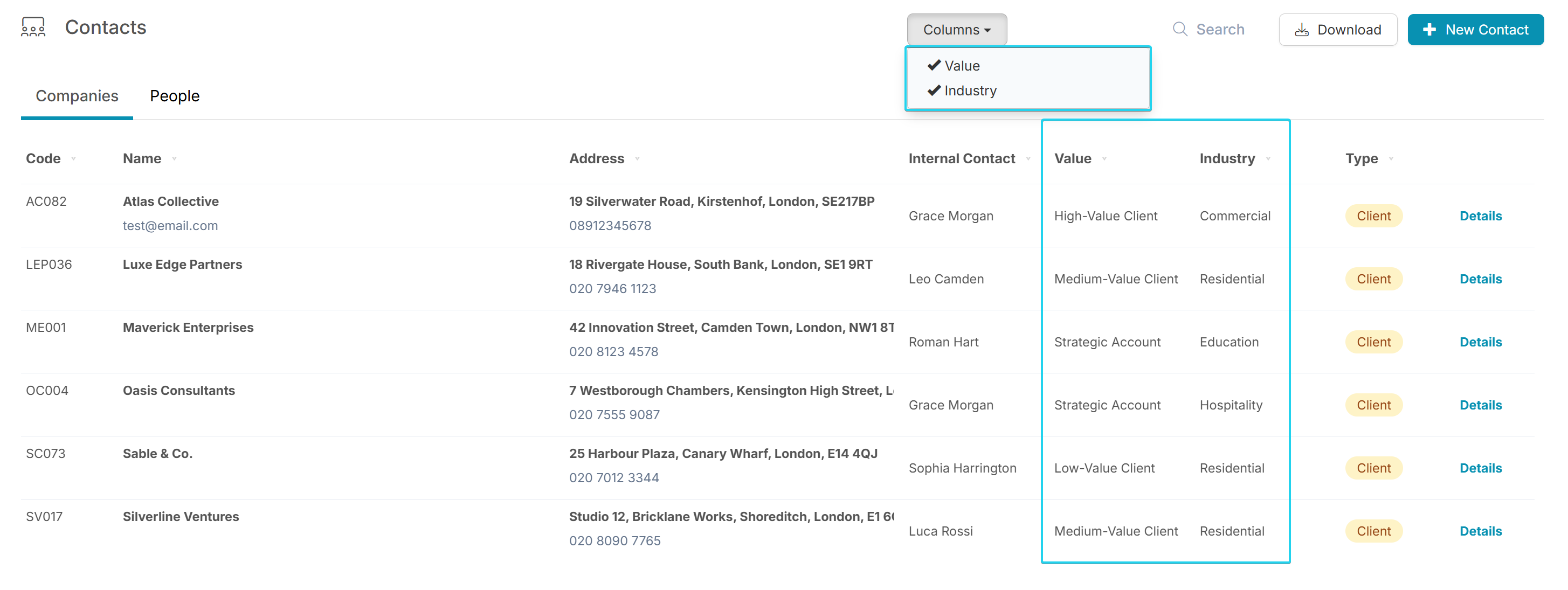
What's New?
Tracking Categories in Contacts: Tracking categories are now visible directly on the Contacts page, making it easier to understand how each contact is categorised at a glance.
Quick Categorisation View: Instantly see key tracking details without needing to open individual records.
Why This Matters:
Faster Navigation: Identify and filter contacts more efficiently with clear category visibility upfront.
Better Organisation: Stay on top of your client and contact structure with improved context across your database.
Keep your contacts organised, accessible, and easier to manage - all in one view. 📇
October 28th, 2025
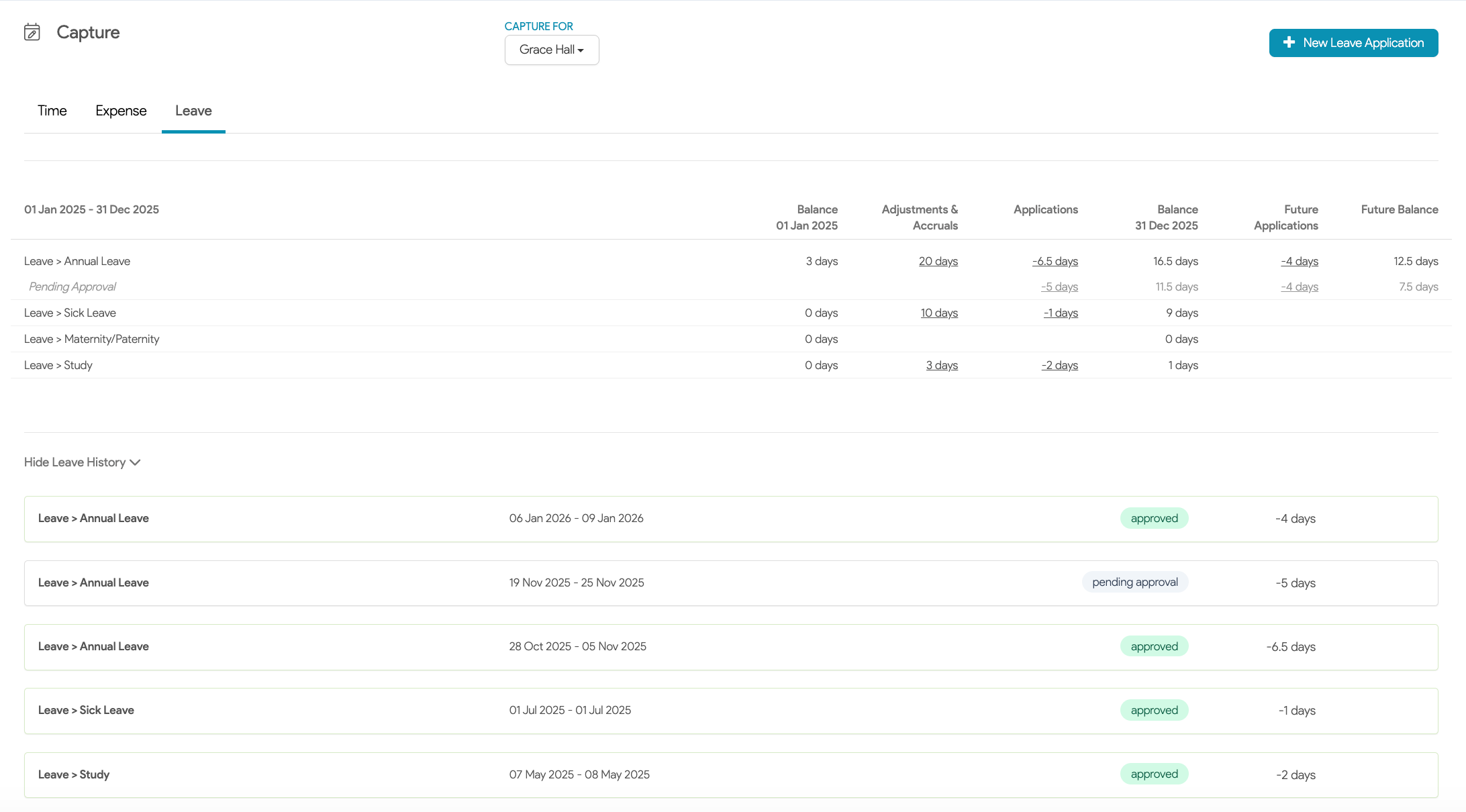
Feature Update:
Updated View: A refreshed, more intuitive dashboard that makes it easier to understand your leave at a glance.
Smart Summaries: Instantly distinguish between your current leave period and what’s already applied for in the next cycle.
Why It Matters:
Stay Informed: Always know exactly how much leave you can take — with clear visibility between current and future periods.
Plan Confidently: Manage your time off with clearer visibility across leave cycles.
Plan smarter, rest easier, and take time off with confidence. ☀️
October 8th, 2025
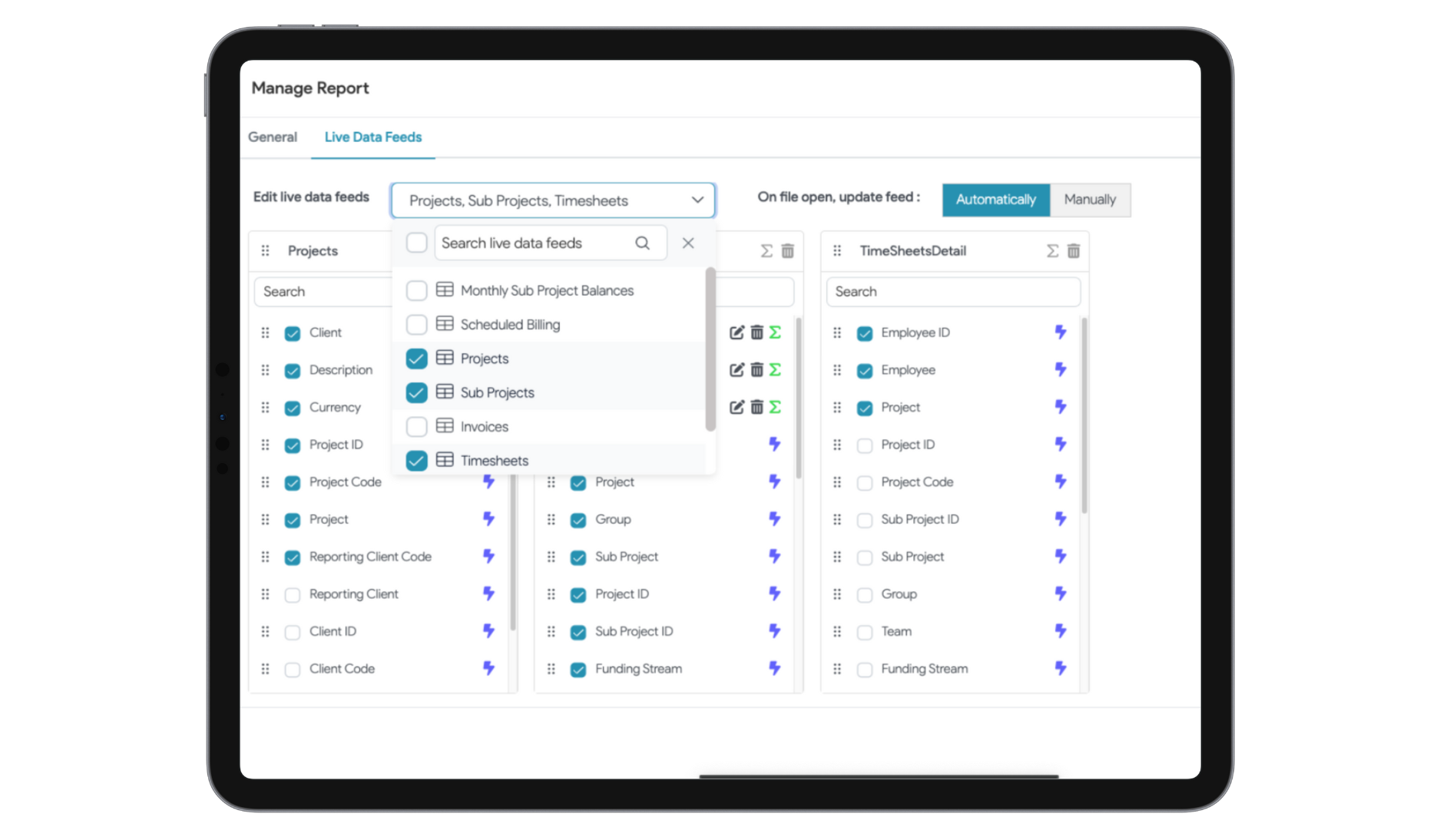
Feature Highlights:
Always current: every time you open your file, timesheets, expenses, invoices and project data refresh automatically.
Mix and match: combine Fresh Projects data with payroll, accounting or other spreadsheets.
All the Excel features you know: formulas, pivot tables, conditional formatting. They work exactly as you expect.
One source of truth: one file, one version, no confusion.
Why it matters
Less manual work: no more exporting, pasting or rebuilding reports each week.
Smarter reporting: answer the board’s questions by linking project, finance and payroll data together.
Familiar tools: your team already knows Excel, so there is no training curve.
Confidence in your numbers: when someone asks if the figures are current, the answer is always yes.
👉 See the Live Sheets help guides here
👉 If Live Sheets is not yet enabled on your subscription, contact ben@freshprojects.co.uk
September 10th, 2025
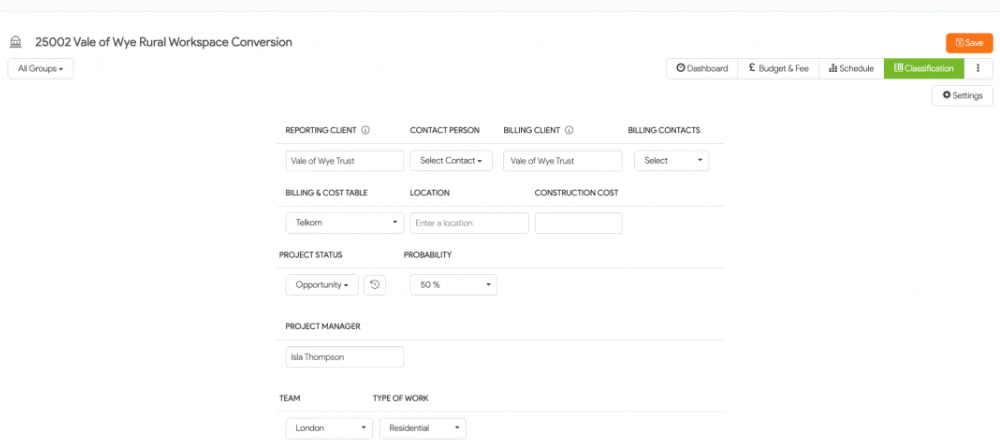
Feature Highlights
Apply classifications at the group or sub-project level.
Assign different statuses to reflect how each stage is progressing.
Capture unique work types or teams across different stages of the project.
Why It Matters
Accurately represents projects that move forward at different speeds across disciplines.
Keeps pipeline and active work visible in a single project, avoiding unnecessary duplication.
Strengthens reporting and resource planning with more precise classifications.
Start using Detailed Classifications today and bring more clarity to every stage of your project 🚀
August 27th, 2025
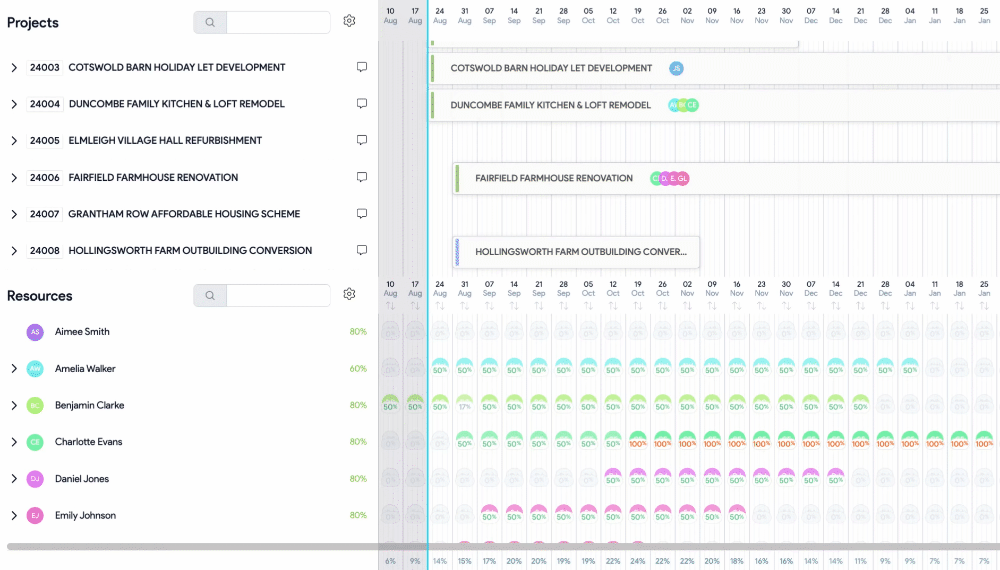
Feature Highlights:
Probability-Based Planning: Forecast your resources based on weighted pipeline opportunities likely to turn into work.
Dynamic Filtering: Switch between confirmed work and probability-adjusted projections with ease.
Sharper Insights: Spot potential resource gaps early and plan more effectively.
Why It Matters:
Realistic Forecasting: No more over- or under-estimating workload — plan based on realistic projections of upcoming projects.
Proactive Resourcing: Identify staffing needs before they become bottlenecks.
Better Decisions: Balance confidence in your pipeline with practical workload planning.
Forecast smarter and act faster with weighted utilisation insights. ✨
August 13th, 2025
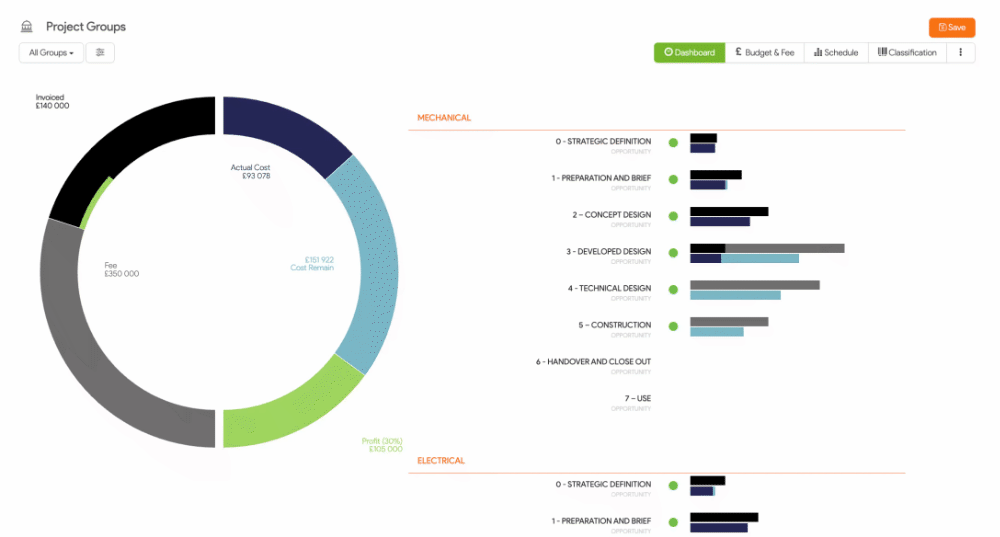
Feature Highlights:
Multi-Level Structure: Create multiple levels within the same project such as multiple sites, areas of work or disciplines — all under one job number.
Break Projects Down with Precision: Map out detailed project breakdowns and capture key information to improve clarity and drive smarter decisions at every step.
Hierarchical Reporting: Track fees, costs, and profitability at the project, group, or sub-project level.
Why It Matters:
One Job Number, Full Scope: Keep all related work under a single job number for simplicity and consistency.
Detailed Insights: Drill down into individual groups to see exactly where you stand.
Smarter Management: Organise complex projects without losing clarity or control.
Stay in control of every layer of your project — from the big picture to the smallest detail. 📊✨
August 6th, 2025
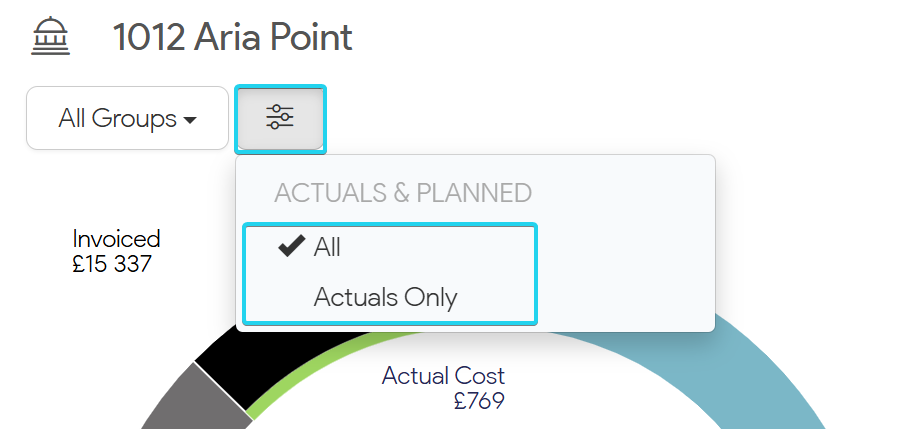
Feature Highlights:
Projected vs Actuals: See both your planned financials and real-time actuals within your project.
Live Tracking: Monitor how your budgets and fees are tracking against actual performance as the project progresses.
Instant Clarity: Easily switch between views to understand where your project stands - and where it's headed.
Why It Matters:
Smarter Decisions: Spot issues early and course-correct before they become bigger problems.
Full Transparency: Give your team and stakeholders a clear view of how things are really going.
Stay in Control: Manage projects proactively with the data you need at your fingertips.
Start seeing the full financial picture - past, present, and future! 📊🔍
July 30th, 2025
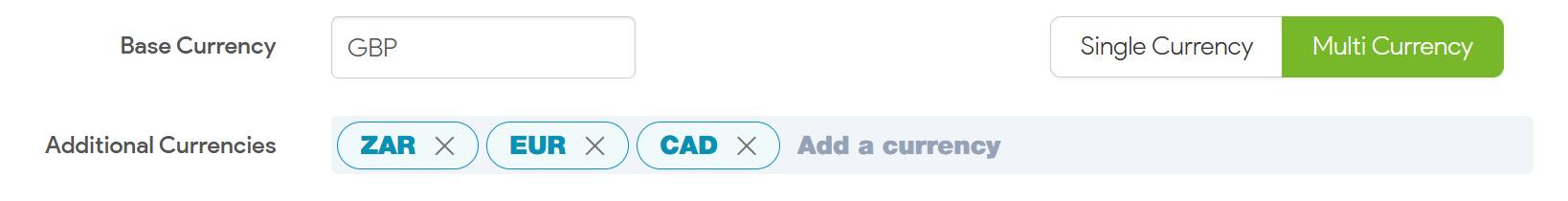
Feature Highlights:
Multi-Currency Project Setup: You can set up project budgets, fees, and track actual costs in foreign currencies and and invoice in them too!
Flexible Currency Management: Assign different currencies per project to match where the work is happening.
Automatic Conversion Tracking:
Keep an eye on costs and billing without manual conversions.
Why It Matters:
Global Projects, Local Currencies: Easily manage projects that span across countries with the right currency setup from day one.
Accurate Financials: Track budgets and actuals without messy spreadsheets or manual currency conversions.
Client-Friendly Invoicing: Invoice your clients in their local currency — no confusion, no back-and-forth.
Ready to simplify your global project workflows? Get in touch and find out how we can upgrade you🌍💼
July 23rd, 2025
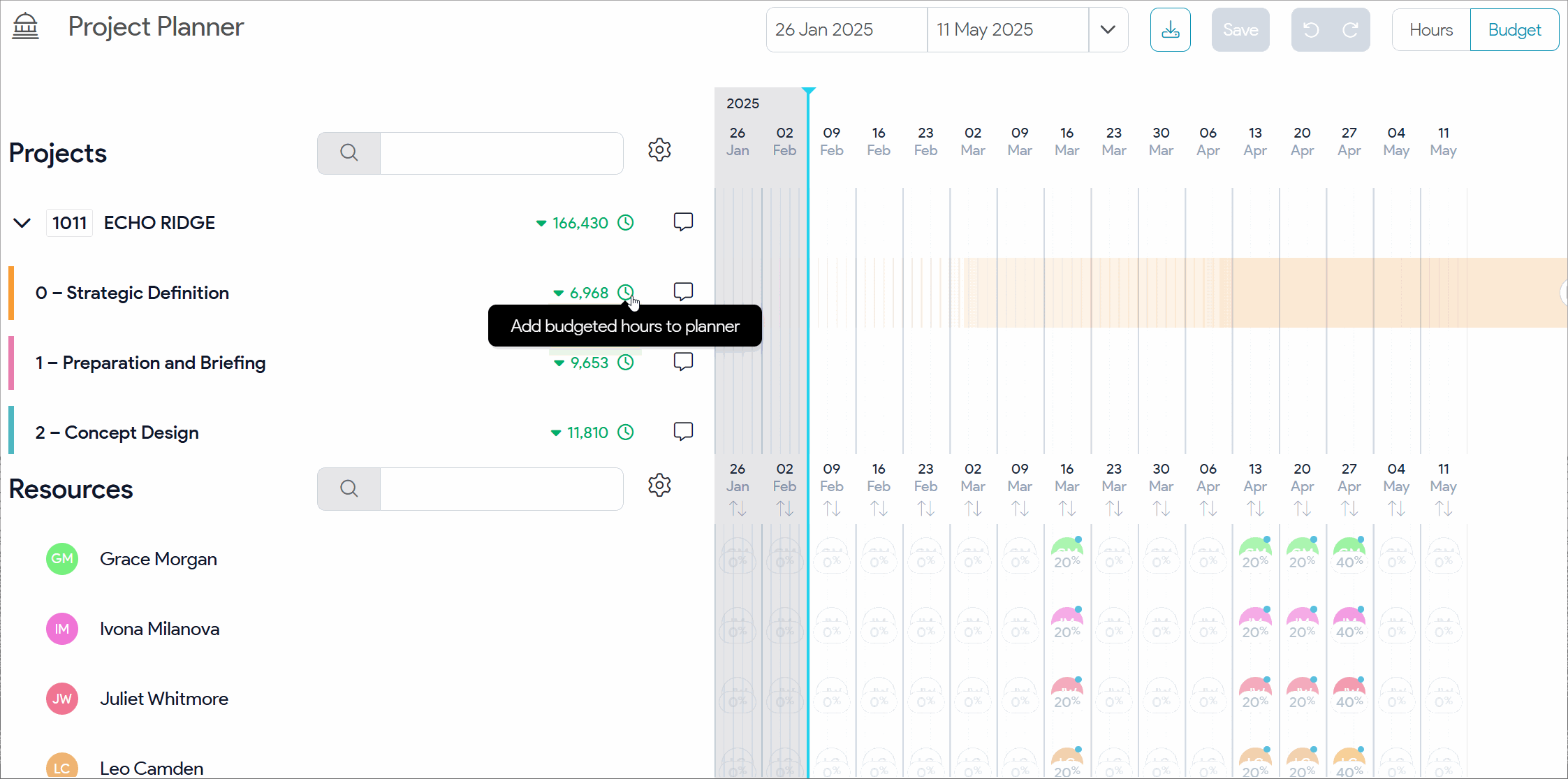
Feature Highlights:
Auto-Pull Budgeted Resources: Instantly bring budgeted resources from your project into the Project Planner.
Dynamic Scheduling: Allocate resources across project stages with just a few drags and drops.
Seamless Integration: No more manual data entries - use the resources you’ve already set up.
Why It Matters:
Smarter Planning: Easily map out resources based on your project’s budget.
Save Time: Skip the hassle of re-entering resource details.
Better Accuracy: Ensure project stages are resourced correctly from the start.
Give it a spin and streamline your planning! 🚀